These 17 Genius Apps Will Add More Hours to Your Day

Don't you ever wish you could control or stop time so you could get more things done in the day? I'm always wishing for the Time-Turner mentioned in the Harry Potter books. While Hermione used it to go to more classes at Hogwarts, I'd use it to get more sleep, get ahead on deadlines, work out more, go to the grocery store… basically any errand on the planet.
While we don't have Time-Turners or the ability to freeze time, we do have technology on our side. Yes, that phone or tablet that is a time suck in some ways (mindless Instagram scrolling, anyone?), is also a time-saver in other ways. There are so many productivity apps to help you manage your time and stay organized so you have more free time for yourself.
After asking our secret Facebook group (join us—it's a lot of fun!) and other editors in the office for their favorite apps, we came up with a list of favorites. Now what will you do with all your free time?

Works on: iOS, Android, macOS, Windows
Price: Free; $3/month for Todoist Premium
What it does: Todoist helps you keep track of all of your tasks, from work ones (like making a presentation for a meeting) to personal ones (like picking up prescriptions). Easily add the task with the "Quick Add" function and include deadlines, or color-code it based on priority. You can also assign tasks to people in your shared projects. And there's integration with other apps like Dropbox, Amazon Alexa, and Slack.
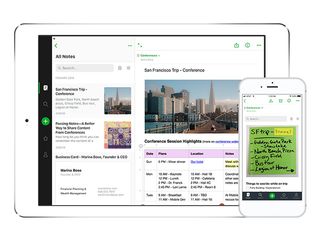
Works on: iOS, Android, macOS, Windows
Price: Free; $8/month for Evernote Premium; $15/month for Evernote Business
What it does: Evernote is one of the OGs of productivity apps. You can input notes directly into the app or scan handwritten lists. The scan feature is especially helpful because you can also scan business cards or paper documents. The notes that you can make on the app are seemingly endless, from text, sketches, web pages, audio, and screenshots. It will also sync across all devices so you can keep your notes at hand.

Works on: Gmail and G Suite accounts; Google Chrome, Firefox, Opera, Edge, and Safari web browsers
Price: Free for basic; $5/month for personal; $15/month for Pro; $50/month for premium
What it does: Boomerang will help you take control of your emails once and for all. Compatible with Gmail, it allows you to schedule emails to be sent at a certain time, reminds you to follow-up on messages, and has "Respondable," an artificial intelligence assistant that will help you craft better emails (available on Pro and Premium plans). Users also have the ability to clear a message from your inbox and then schedule it to reappear at a certain time. Don't have Gmail? There are also versions for Outlook and Office 365.

Works on: iOS, Android, macOS, Windows; Chrome, Firefox, Edge, and Safari browsers
Price: Free; $10/month for business class (if you choose annually); $21/month for enterprise (pricing depends on number of users)
What it does: Trello is helpful for keeping track of projects and tasks through boards, lists, and cards that you can share with others. You can use it to organize your work projects, but it's also great for personal purposes. One member of our Facebook group says they use it for long trips or big moves.

Works on: iOS
Price: Free
What it does: Streaks will motivate you to start and continue good daily habits like reading or running. One member of our Facebook group said, "I started using the app Streaks after realizing how dedicated I am to keeping in touch with friends because of Snapstreaks. Honestly, it has helped me remember to read for at least 10 minutes, drink enough water, reach my stand goal, and apply Rapidlash every day. Plus it's addictive to increase my streak numbers each day!"

Works on: iOS, Android, macOS; Firefox, Google Chrome, Safari, Edge, and Opera
Price: Free; $55/year or $5/month for premium
What it does: Pocket lets you save articles, videos, and stories to enjoy later, because there isn't enough time in the day to read that article your mom sent you, or watch the video that all your friends are talking about.

Works on: iOS, Android; Google Chrome
Price: $2
What it does: Forest helps you stay focused and free of distractions with a fun concept: building a forest. The more time you stay away from your phone, the more you're able to "grow" trees and share your progress and compete with friends and family. A timer keeps track of how long you're off your phone while your "tree" is "growing," and if you exit the app and go to Instagram or Facebook, your "tree" will die. Even better: You get virtual coins as rewards, which you can use to spend on planting real trees through the organization Trees for the Future.
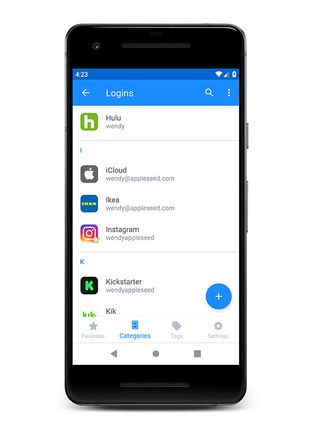
Works on: iOS, Android, macOS, Windows; Google Chrome, Firefox, Safari
Price: $3/month for personal; $5/month for family; $4/month for teams; $8/month for business
What it does: 1Password keeps track of all your passwords, so you don't have to use the same one for every single account and make them as intricate as possible—this will lower your risk of getting hacked. And because trying to remember your password is as annoying as trying to find your keys before you leave the house, this app makes things so much easier for you.
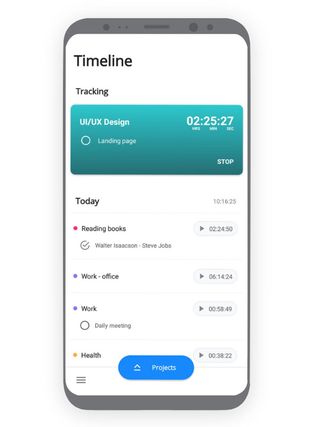
Works on: Android
Price: Free
What it does: Boosted gives insights into how you use your time, which can help you prioritize certain tasks or reevaluate projects or other responsibilities. You can track how long projects are taking you through graphs and find out the times when you're most productive. One member of our Facebook group wrote, "Boosted is awesome for tracking how I spend my time. [It provides] different color-coded projects and reports in different graphs."
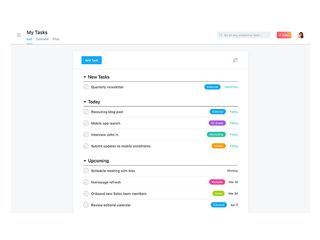
Works on: iOS, Android; Chrome, Safari for Mac, Firefox, Internet Explorer 11 for Windows, Microsoft Edge
Price: Free; $12/month for premium (per user); $24/month for business (per user)
What it does: Asana helps you organize projects for yourself and for teams. You can add due dates, reminders, and notes to your tasks. You can look at your projects in list, board, and calendar view, depending on your personal preference. Plus there's integration with other popular workplace apps like Slack, Dropbox, and Google Drive.
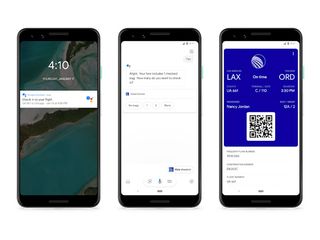
Works on: iOS and Android
Price: Free
What it does: Google Assistant can be, well, a personal assistant to you. It's already installed on Android phones, but the app is available for other devices. Tell Google Assistant to do various tasks like call someone, send texts, set reminders, and set calendar events.

Works on: iOS
Price: Free
What it does: Reminders lets you create to-do lists and set and schedule tasks. Personally, I use this built-in iPhone and iPad app religiously. I'm constantly making lists, whether it's for groceries or to keep track of all my moving boxes (and the contents inside) during my recent cross-country move. I also love scheduling reminders for myself so I don't forget anything, like a morning notification to bring my lunch to work before I head out the door.

Works on: iOS
Price: Free
What it does: Be Focused uses similar methods as the Pomodoro technique, the popular time-management practice that has you work on tasks in short intervals (normally 25 minutes) with short breaks in between. In addition to the timer so you can set your intervals, the app lets you input your specific tasks to track your progress throughout the day, week, or month.
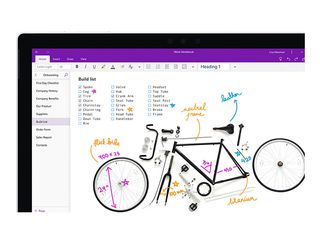
Works on: iOS, macOS, Android, Windows, desktop browsers
Price: Free
What it does: OneNote is a digital notepad of sorts—you can save photos and documents, write memos, record audio, and even sketch notes or drawings through the app. You can also organize your various notes and documents in "notebooks." One member of our Facebook group says, "I use it for work and personal [things] for long-term planning (events, gifts, house things)."

Works on: iOS and Android
Price: Free
What it does: Google Calendar will never let you miss a meeting or birthday. You can create appointments or events manually, but the calendar is also smart enough to automatically pull dates from your Gmail account (like flights, concerts, hotel stays) When you look at your calendar through "schedule" view, you'll see it populates with images and maps to make it easy to sort through your day.
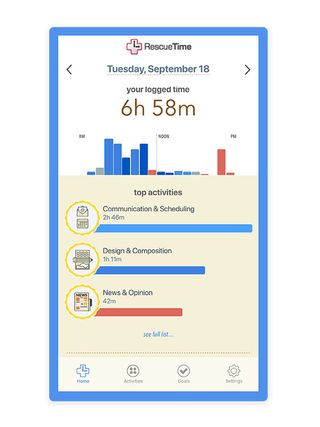
Works on: iOS and Android
Price: Free; $9/month for Premium
What it does: RescueTime gives you detailed reports on exactly how much time you're spending on your device, and what you're doing with that time. The app will send you notifications on usage, and you can also set timers for screen time. Set and track goals on the app, and discover your productivity levels through the data. This app is helpful if you're looking to evaluate you daily schedules and tasks.
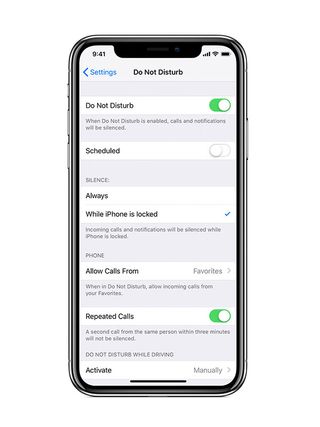
Works on: iOS
Price: Free
What it does: Do Not Disturb isn't an app, it's a built-in feature on iPhones, but THE/THIRTY's social media editor, Steph Limiti swears by it for productivity purposes. "I'm a huge user of Do Not Disturb mode when I'm working so I don't get distracted by texts and calls," she says.
Next up: These Are the Best Period Tracker Apps, Hands Down
Disclaimer
This article is provided for informational purposes only and is not intended to be used in the place of advice of your physician or other medical professionals. You should always consult with your doctor or healthcare provider first with any health-related questions.
Sarah is lifestyle writer and editor with over 10 years of experience covering health and wellness, interior design, food, beauty, and tech. Born and raised in Los Angeles, she attended New York University and lived in New York for 12 years before returning to L.A. in 2019. In addition to her work on THE/THIRTY and Who What Wear, she held editor roles at Apartment Therapy, Real Simple, House Beautiful, Elle Decor, and The Bump (sister site of The Knot). She has a passion for health and wellness, but she especially loves writing about mental health. Her self-care routine consists of five things: a good workout, “me” time on the regular, an intriguing book/podcast/playlist to unwind after a long day, naps, and decorating her home.

